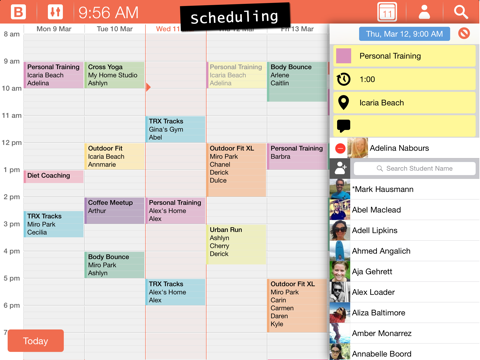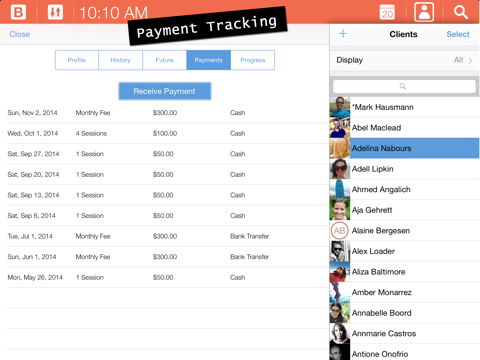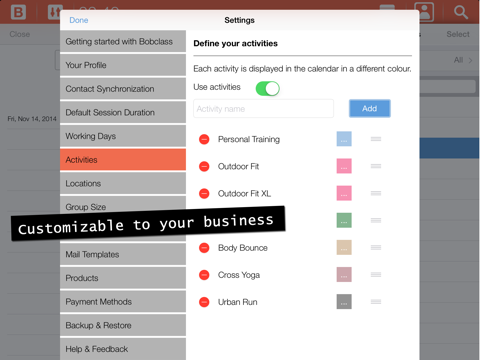Bobclass Appointment Calendar
Bobclass is a class and appointment scheduling app for small businesses and studios such as yoga teachers, personal trainers, music teachers, dance schools and tutors. Besides scheduling it offers sales, progress, attendance and payment tracking and can be used offline. Once you have programmed your class schedule or defined your availability, you can share it with your clients via a web link so they can request a booking in a few simple steps from a browser. Bobclass lets you do your entire client administration from anywhere with full functionality at blazing speed so you will be able to spend more time with your clients.
FEATURES
• Class scheduling: Schedule a class and add clients to it. You can do this upfront or on the spot (drop-in). When a client is added to a class, they will receive a confirmation email/text message.
• Appointment scheduling: Rapidly check your availability, pick a slot, a client and confirm the booking with an automated confirmation email/text message.
• Online booking: This will make your life easier. Bobclass lets you share a link to a web page with your clients so they can see your availability (for private appointments) or scheduled activities (for group classes) and request a slot or a spot.
• Attendance: Mark a client as attended from your mobile device and the system does the matching with a purchased package. You can even mark all participants at once.
• Check-ins: Check-in your clients as they drop in your group class one by one. We measured it, and it only takes 5 seconds to check some in, including matching it with a class pass! This way you can get your class started on time.
• Packages: Running a business means selling packages to clients, whether these are multi-class passes, one-offs or subscriptions. Bobclass keeping tracks of what you sold to whom and matches it with attendance.
• Sales and payments: Define three kind of products: packages (multi-class), subscriptions (time-based) and retail (e.g. an energy bar or book). Then sell it to your clients and register payment on the spot or keep it open till later.
• Managing a team: Schedule activities in parallel and view calendars per instructor. If you do not want to give others access to sensitive client data, then it also lets you prepare daily or weekly rosters for your team members without giving them access to your full database.
• Progress tracking: Important for 1:1 training is the personal attention you can give and this all depends on how much you remember about your client. With Bobclass you can keep a diary of progress notes, including images, videos or documents.
• Syncing with external calendars: Display your Bobclass calendar in Mac, Google, Outlook and Windows (etc.) calendars. Also, the other way round; displaying external calendar in the Bobclass calendar. This is typically used to keep an eye on your personal calendar while you are creating your work appointments.
WHAT MAKES BOBCLASS DIFFERENT?
1. Native mobile with offline functionality meaning you can use it in the studio and park. Changes are synced once youre back online.
2. Easy set up: You will be up and running in an hour. Our website contains instruction videos and if you still need help, just chat with us to get you up to speed.
3. Supports your business: Appointment-based, class-based or both.
BOBCLASS PRO and STUDIO
There are two optional upgrades available as in-app subscriptions which will be charged to your credit card through your iTunes account. Your subscription will automatically renew unless canceled at least 24 hours before the end of the current period. Subscriptions may be managed by the user and auto-renewal may be turned off by going to the users Account Settings on the device.
• Detailed features overview: https://bobclass.com/index#portfolio
• Privacy policy and terms of use: https://bobclass.com/privacy
• EULA: https://www.icloud.com/iclouddrive/01hSL0NQSRWK0zDOZ3Erqyuxw#End-User_License_Agreement